The Shoes Manual
EditBox
Edit boxes are wide, rectangular boxes for entering text. On the web, they call these textareas. These are multi-line edit boxes for entering longer descriptions. Essays, even! 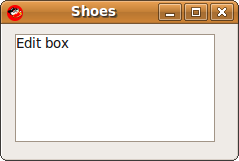
Without any other styling, edit boxes are sized 200 pixels by 108 pixels. You can also use :width and :height styles to set specific sizes.
Shoes.app do
edit_box
edit_box width: 100, height: 100
end
Other controls (like Button and Check) have only click events, but both EditLine and EditBox have a change event. The change block is called every time someone types into or deletes from the box.
Shoes.app do
edit_box do |e|
@counter.text = e.text.size
end
@counter = strong("0")
para @counter, " characters"
end
Notice that the example also uses the text method inside the block. That method gives you a string of all the characters typed into the box.
More edit box methods are listed below, but also see the list of Common methods, which all elements respond to.
Each time a character is added to or removed from the edit box, its change block is called. The block is given self, which is the edit box object which has changed.
Moves focus to the edit box. The edit box will be highlighted and the user will be able to type into the edit box.
Return a string of characters which have been typed into the box.
Fills the edit box with the characters of a string.
Next: EditLine